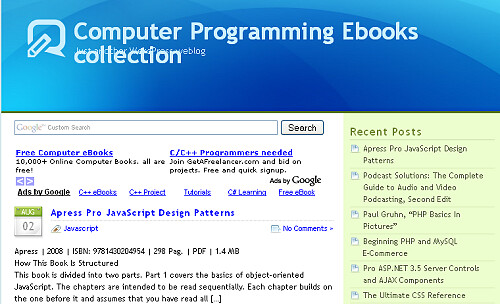Adding a Facebook Like Button on your website or blog is perhaps one of the easiest and most effective way to get more fans and earn more likes. If you have hundreds, thousand or perhaps tens of thousand of fans, it might be a good idea to publish a fan count. Fan count displays in numeric text total fans your Facebook page has, or rather, how many have liked your page.
The technique is simple and very similar to displaying Google feedcount in text. The only difference is – we will be using Facebook’s API. In this post, we want to show you how it can be done so you can add them into yourWordPress blog or PHP powered website. Load up your favorite code editor, here we go.
Step 1 – Get API Key, Application Secret & Page ID
These are the three mandatory information you’ll need to get things started.
API Key and Application Secret
- Sign in to your Facebook and click on Developer‘s link on the site bar. (If you don’t have a Developer’s account, you will have to sign up for one first)

- Click "Set Up New Application". Enter any application name, agree to the Facebook terms and click"Create Application". Note: We are not going to create a real application, but we’ll need to go through these processes to get a API Key and Application Secret.